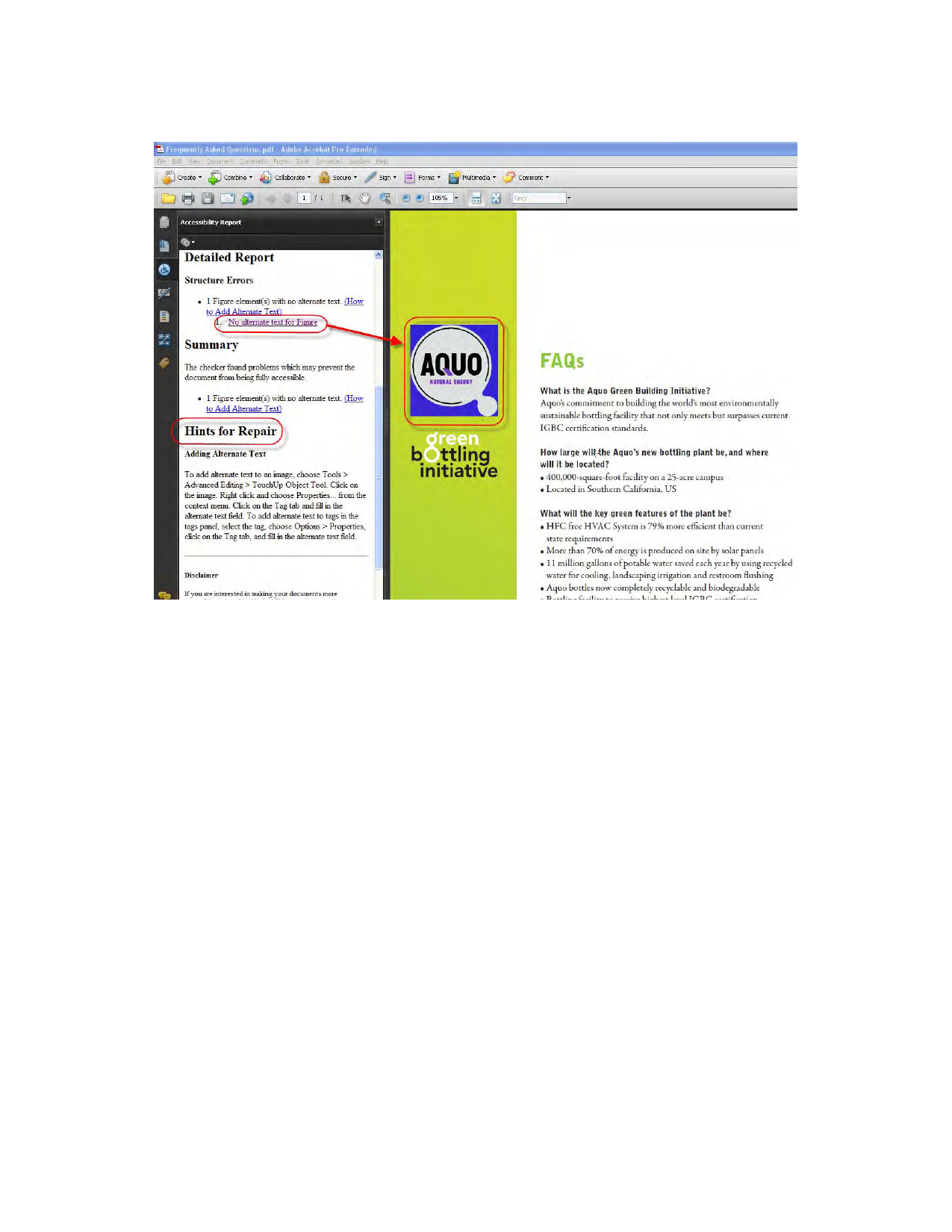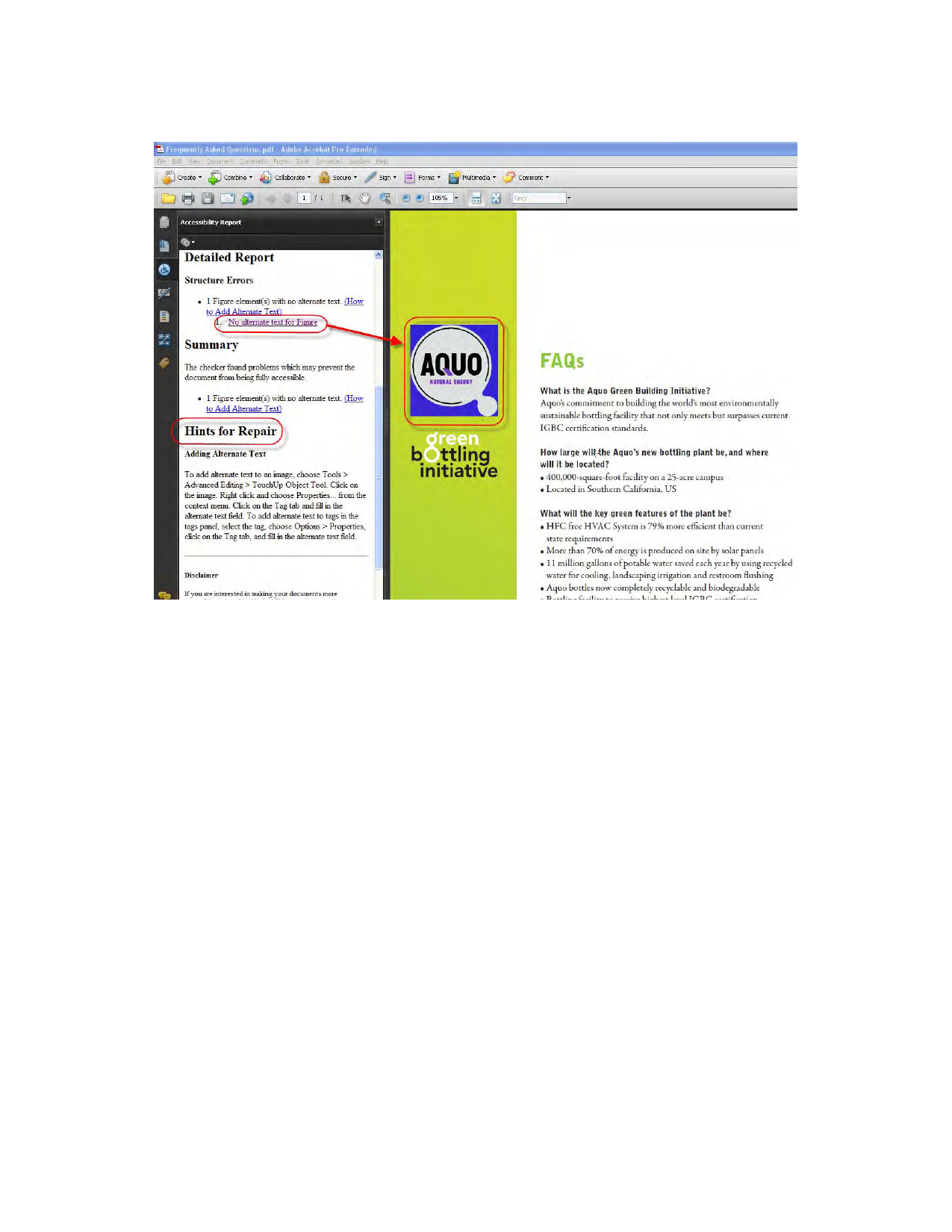
46 | Acrobat 9 Pro PDF Accessibility Repair Workflow
Figure 28 Acrobat 9 Pro Accessibility Report
Because the Full Check feature is unable to distinguish between essential and nonessential content types,
some issues it reports don’t affect readability. It’s a good idea to review all issues to determine which ones
require correction.
Accessibility Full Check Options
• Create Accessibility Report . Creates an HTML report of accessibility issues, which is
opened in the navigation pane and saved in the location indicated by the Folder field.
• Include Repair Hints In Accessibility Report . Adds suggestions for fixing accessibility
problems to the HTML report or comments.
• Create Comments In Document . Adds comments to the document that indicate
accessibility problems. Delete all accessibility comments from the PDF after you repair the
accessibility issues.
• Page Range . The range of pages to check.
• Name . The set of accessibility criteria to check. For the Section 508 and W3C guidelines,
the options area includes a Browse button that links to the website for the respective
guidelines. Select Adobe PDF to choose from options for the Adobe PDF accessibility
standard
• Alternative Descriptions Are Provided . Checks for tagged figures that are missing
alternate text.
• Text Language Is Specified . Checks for paragraphs that don’t have a language specified
for them. Setting the language for an entire document in the Document Properties dialog
box corrects all errors related to this option.
Making PDF Accessible with Adobe Acrobat 9 Pro