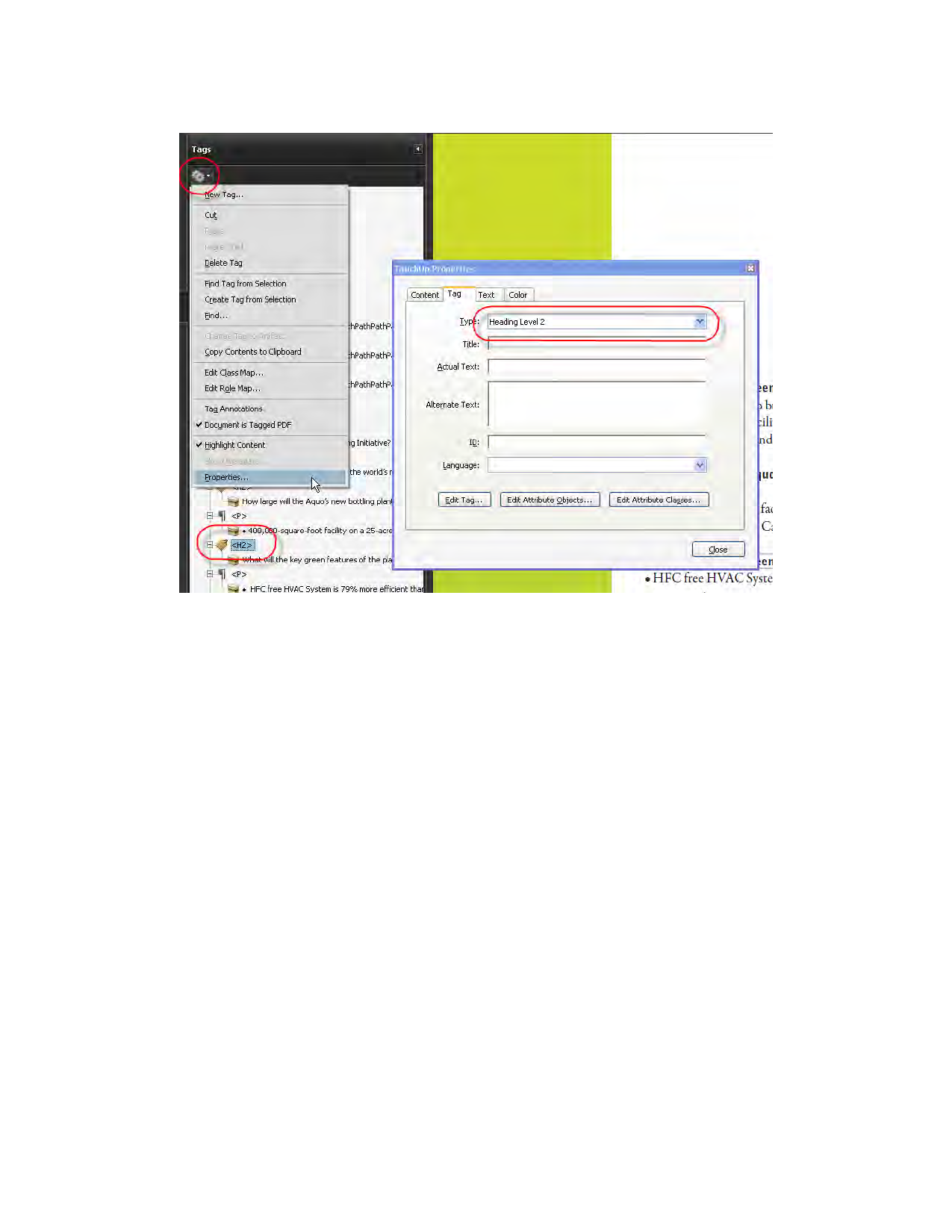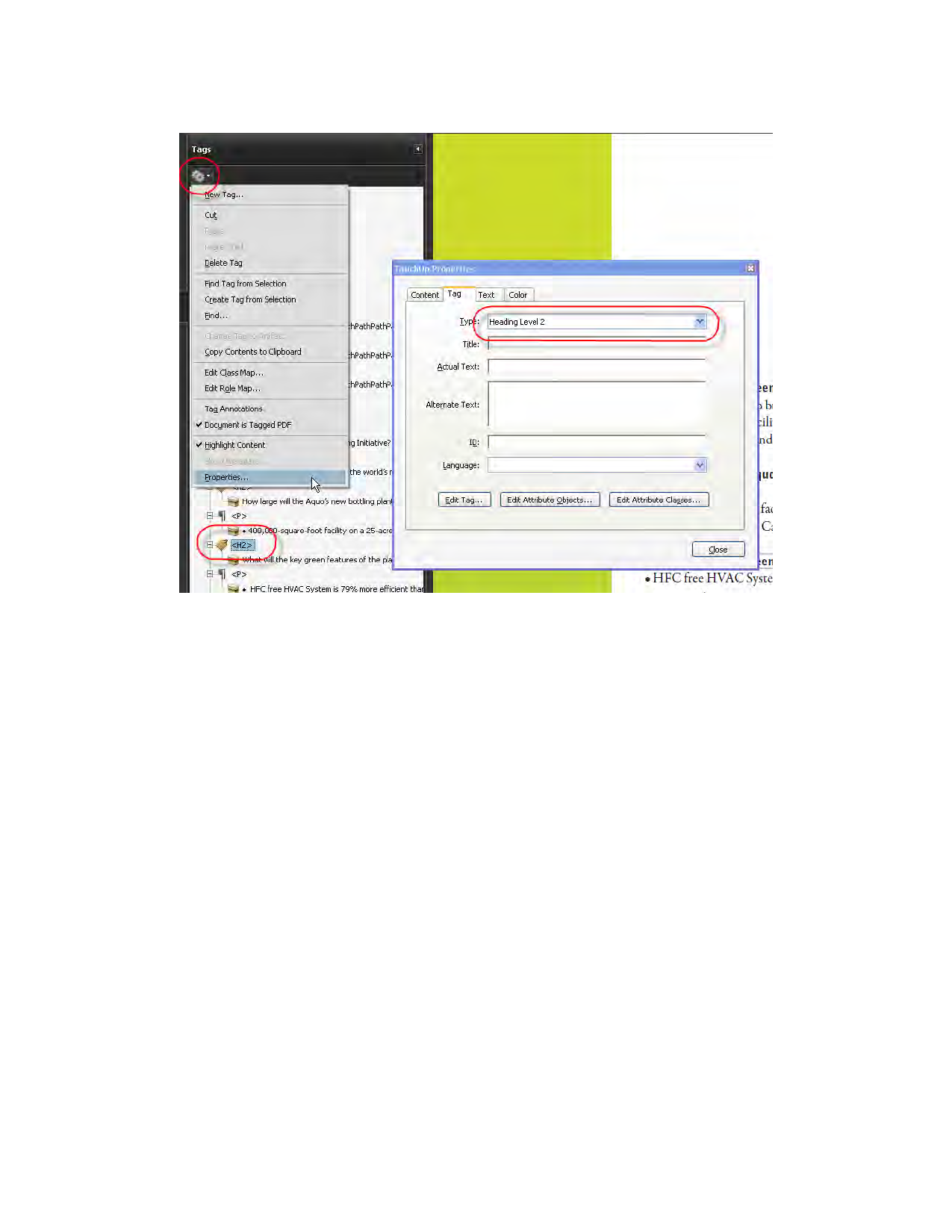
40 | Acrobat 9 Pro PDF Accessibility Repair Workflow
Figure 27 Revealing TouchUp Properties for Tags
Edit a tag title
• In the Tags tab, expand the section of the logical structure that you want to edit.
• To edit the title, Select the tag, choose Properties from the Options menu, enter text in the Title box,
and click Close.
Move a tag
• In the Tags tab, expand the Tags root to view all tags.
• Select the Tag icon of the element that you want to move.
Do one of the following:
• Drag the tag to the location you want. As you drag, a line appears at viable locations.
• Choose Cut from the Options menu, and select the tag that appears above the location you want to
paste the cut tag. From the Options menu, choose Paste to move the tag to the same level as the
selected tag, or choose Paste Child to move the tag within the selected tag.
Change the element type
• In the Tags tab, expand the section of the logical structure that you want to change.
• Select an element and choose Properties from the Options menu.
• Choose a new element type from the Type menu, and then click Close.
Tags tab options
In the Tags tab, use the Options menu or right-click a tag in the logical structure tree to choose from the
following options:
Making PDF Accessible with Adobe Acrobat 9 Pro